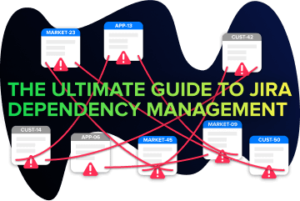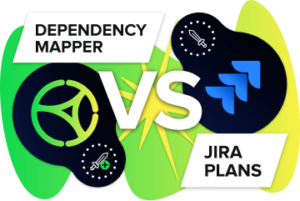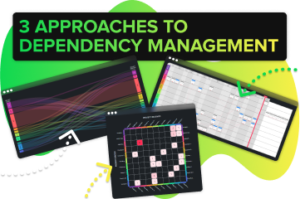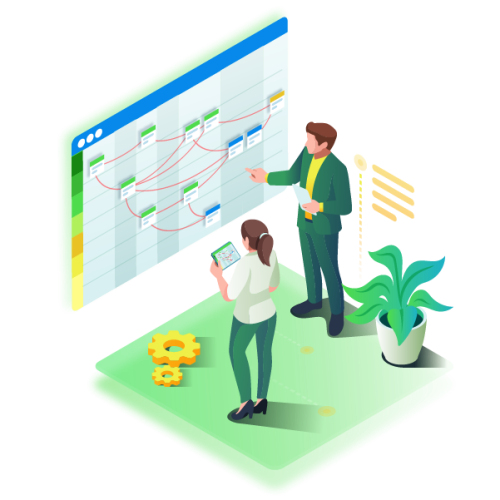Jira is a task management tool that helps developers track the progress of their products and projects by assigning tasks, setting deadlines, and tracking bugs. It is a popular tool among developers and can be used for a variety of different purposes. Some of the most common uses for Jira in task development include:
- Tracking the progress of a new feature
- Assigning tasks to team members
- Setting deadlines
- Triaging bugs
It can be an incredibly useful tool for developers, however, it is important to use it effectively to get the most out of it. In this article, we will discuss 11 ways to use Jira for better task management.
Table of Contents
Toggle1) Use Jira to Track the Progress of a new feature
One of the most common uses for Jira is to track the progress of a new feature. You can also add cards to each swimlane to represent tasks that need to be completed. By tracking the progress of a feature in Jira, you can ensure that everyone on the team is aware of the current status of the feature and what needs to be done next.
2) Assign Tasks to Team Members
Another common use for Jira is to assign tasks to team members. This can be done by creating a task and assigning it to a specific team member. Once the task has been completed, the team member can then mark it as complete in Jira. This is a great way to ensure that everyone on the team is aware of their responsibilities and knows what needs to be done.
3) Use Jira to Set Deadlines
Jira can also be used to set deadlines for tasks. This can be done by creating a task and setting a due date. Once the task has been completed, the team member can then mark it as complete in Jira. This is a great way to ensure that tasks are completed on time and that everyone on the team is aware of the deadlines.
4) Use Jira to Track Bugs
One of the most common uses for Jira is to track bugs. You can also add cards to each swimlane to represent tasks that need to be completed. By tracking bugs in Jira, you can ensure that they are fixed promptly and that everyone on the team is aware of them.
5) Communicate with Team Members
Jira can also be used to communicate with team members. This can be done by creating a task and adding a comment. Once the task has been completed, the team member can then mark it as complete in Jira. This is a great way to ensure that everyone on the team is aware of the current status of the task and what needs to be done next.
6) Create Documentation
Jira can also be used to create documentation. This can be done by creating a Confluence page and linking it to your Jira project. By creating documentation in Jira, you can ensure that it is accessible to everyone on the team and that it is kept up-to-date.
7) Plan a Release
Jira can also be used to plan a release. You can also add cards to each swimlane to represent tasks that need to be completed. By planning a release in Jira, you can ensure that everyone on the team is aware of the schedule and that the release is executed smoothly.
8) Track Customer Feedback
Jira can also be used to track customer feedback. You can also add cards to each swimlane to represent tasks that need to be completed. By tracking customer feedback in Jira, you can ensure that it is addressed promptly and that everyone on the team is aware of it.
9) Manage a Support Queue
Jira can also be used to manage a support queue. You can also add cards to each swimlane to represent tasks that need to be completed. By managing a support queue in Jira, you can ensure that it is cleared promptly and that everyone on the team is aware of it.
10) Use Jira to Generate Reports
Jira can also be used to generate reports. You can also add cards to each swimlane to represent tasks that need to be completed. By generating reports in Jira, you can ensure that they are accurate and that everyone on the team is aware of them.
11) Customise Your Workflow
Jira can also be used to customize your workflow. You can also add cards to each swimlane to represent tasks that need to be completed. By customizing your workflow in Jira, you can ensure that it is efficient and that everyone on the team is aware of it.
In Closing
Jira is a versatile project management tool that can be used for a variety of different purposes. In this article, we have listed eleven ways that you can use Jira to improve your project management skills. We hope that these tips will help you get the most out of Jira and that it will make your projects run more smoothly.
Want to enhance your agile reporting?
Are you a Jira user? Check out these apps that focus on themes like dependency management, scaled backlog views and WIP management to help your teams navigate and understand their complex environments!